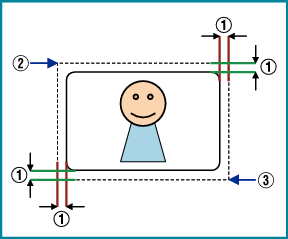Printing Settings
The card is discharged without being printed
How can I print black color using the Resin K ink?
How can I print a card using the security erase function?
- Select [2.K], [3.YMCK], [5.K+UV] or [6.YMCK+UV] for [Print mode] in the [Print] tab, and select the [Security erase] checkbox.
Doing so enables the security erase function for the Resin K ink.
The security erase function is enabled when using the YMCK, YMCKK or YMCKUV ink.
For details on the settings, please consult our authorized dealers.
Close