[Media Setting] Tab
This is used for specifying the printing media settings.

Ink Status
Name
Displays the name of the loaded ink ribbon. A message indicating the cause appears when the ink ribbon cannot be recognized.
For more details, refer to Ink ribbon cannot be recognized .
Number of Ink Sets
Displays the specification of the loaded ink ribbon in the number of images. This is not an indication of the current ink level.
Ink Lot Number
Displays the lot number of the loaded ink ribbon.
Card Type
Material
For selecting [PVC], [PET-G] or [HR-PET-G] as the card material. An optimal value for the retransfer speed and temperature settings is displayed according to the selected card.
The optimal value of other materials will not be displayed.
The optimal value of other materials will not be displayed.
[HR-PET-G] : Heat-resistant PET-G
Thickness
For setting the discharge rate to the card stacker in accordance with the card thickness. Set this to [Standard] during normal use.
Cautions
To use cards of different thickness, refer to “Adjusting Card Thickness” and adjust accordingly.
If the material of the cards to be used varies across printers, set the card material separately.
Close
Film Type
Displays the specification of the loaded retransfer film in the number of images. This is not an indication of the current film level.
[Update] button
Applies the selected value to the printer.
[Refresh] button
Displays the printer settings on the screen.
Ink ribbon cannot be recognized
If the ink ribbon cannot be recognized, the cause for this problem is indicated in the [Name] field under [Ink Status].
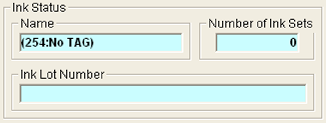
| Message | Cause and Action During Ink Recognition Error |
|---|---|
|
(252:Invalid TAG Data) |
The TAG record data adhered to the ink ribbon is incorrect. Replace the ink ribbon and try again. |
|
(253:Defective TAG) |
Unable to establish communication with the TAG adhered to the ink ribbon. Replace the ink ribbon and try again. |
|
(254:No TAG) |
Unable to read the TAG adhered to the ink ribbon. Check to ensure that the ink ribbon is correctly set. |
|
(255:Defective R/W) |
Printer TAG reader error. The printer needs to be repaired. |