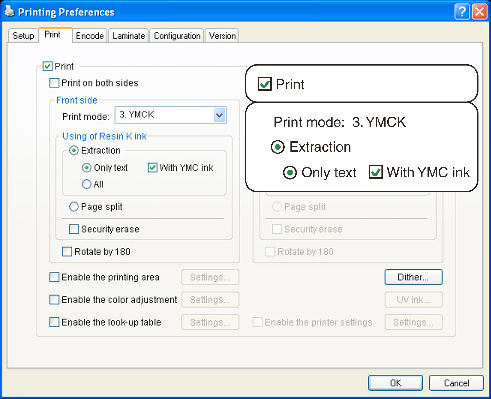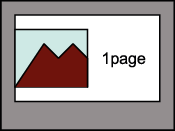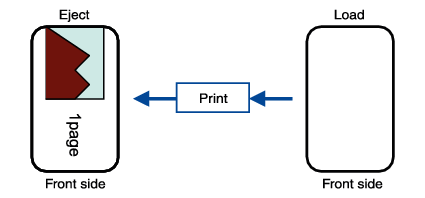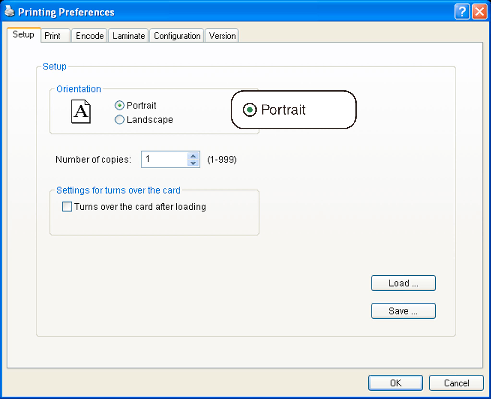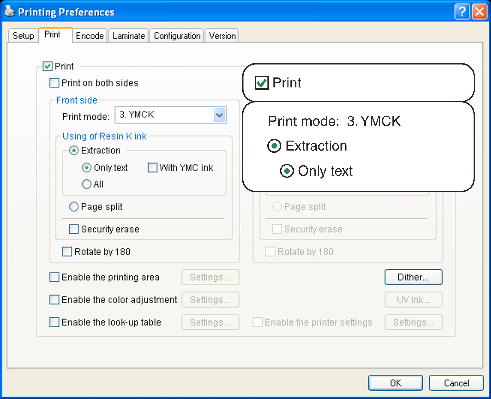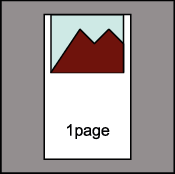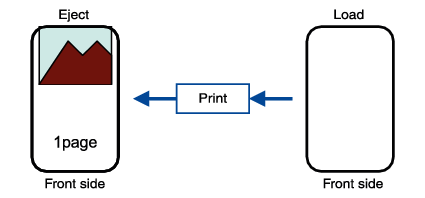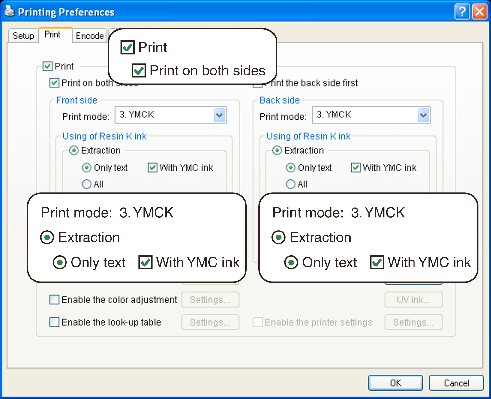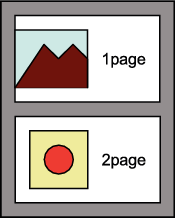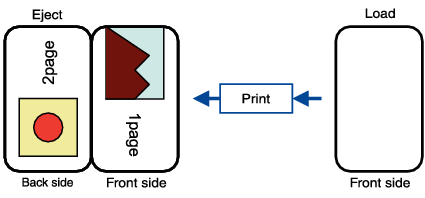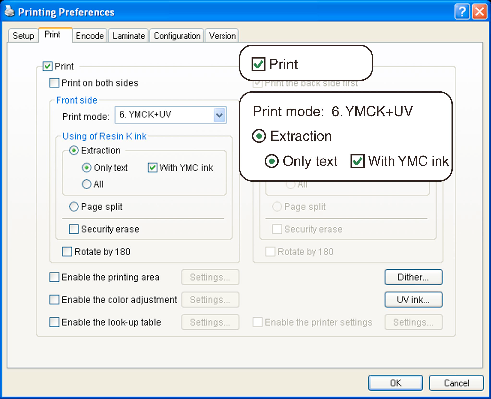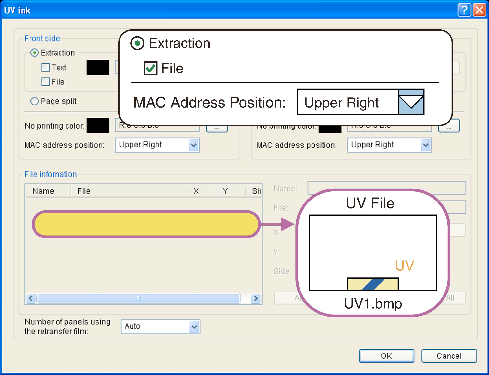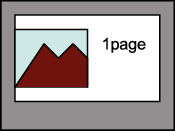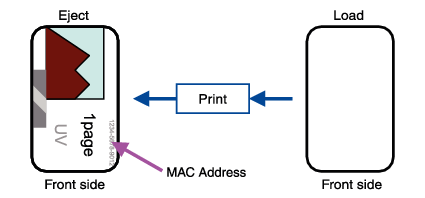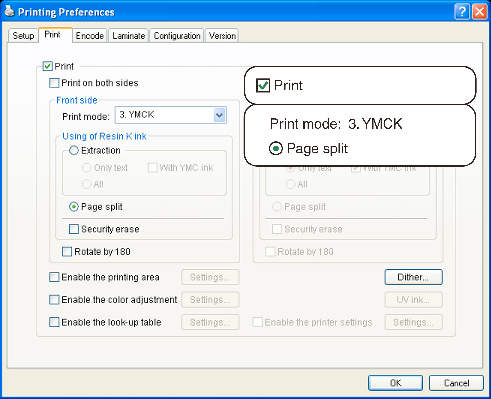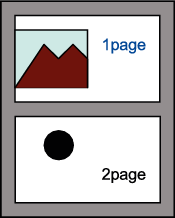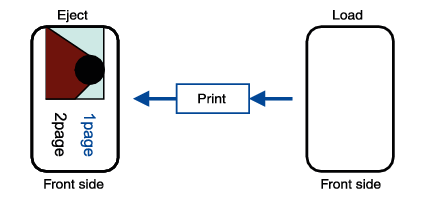Example of Printer Setting
Double-sided Printing (Single-side Lamination)
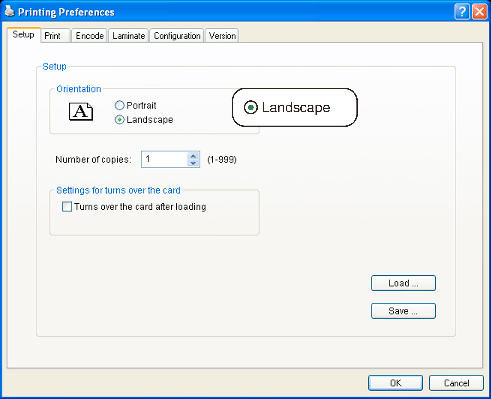
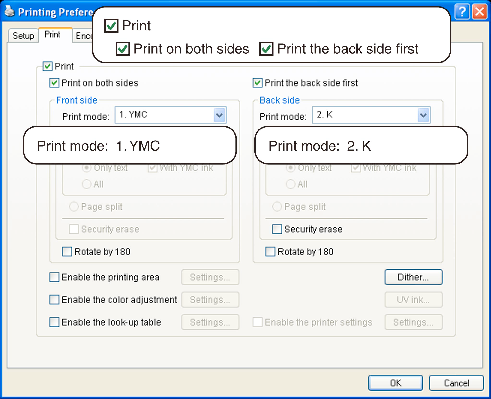
Application software
Page 1
- Graphic: colored
- Text: colored
Page 2
- Graphic: black
- Text: black
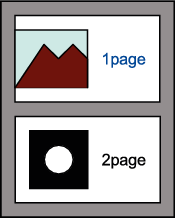
Printer
Front side
- Graphic: YMC ink
- Text: YMC ink
Back side
- Graphic: Resin K ink
- Text: Resin K ink
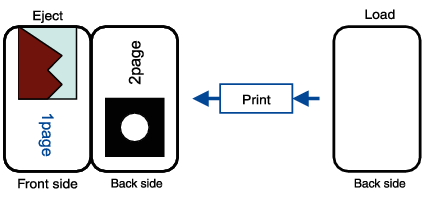
Memo
If page 2 is set as colored, printing is performed using the Resin K ink after dithering is complete.
Close
Close