Screen Configuration
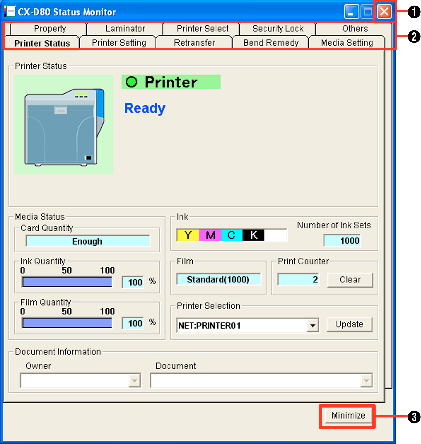
Closes the status monitor.
Use these to switch to the following screens.
- Printer Status
Displays the printer’s status.
- Printer Setting
For displaying and specifying the printer’s print settings.
For displaying and specifying the printer’s device settings.
- Retransfer
For displaying and specifying the conditions during retransfer to the card.
- Bend Remedy
For displaying and specifying the conditions during bend remedy of the card.
- Media Setting
Displays the status of the ink ribbon.
For setting the card and retransfer film.
- Property
Displays the device configuration.
Displays the firmware version.
Displays the counter value.
- Printer Select
For selecting a printer.
For displaying and setting the network connection status.
- Security Lock
For displaying and setting the security lock status.
- Others
For performing test prints.
For downloading the firmware.
Minimizes the status monitor to an icon. The icon is displayed in the taskbar.