[Dither] Dialog Box
Settings related to dithering.
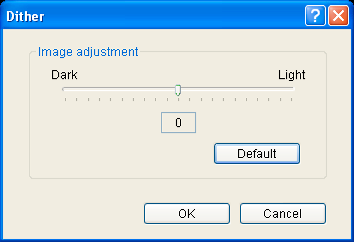
Cautions
This setting is enabled only when the [Print mode] item inside the [Print] tab is specified as [2.K] or [5.K+UV], and when the [Page split] is selected for [Using of Resin K ink].
Close
Image adjustment
Image adjustment value.
- Dark:
Darkens the printed image after dithering.
- 0:
Default value.
- Light:
Brightens the printed image after dithering.
[Default] button
Restores the settings to the default values.