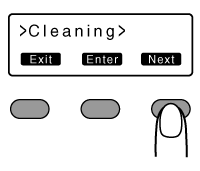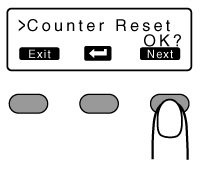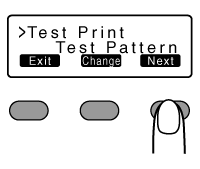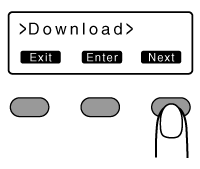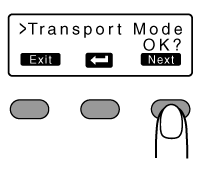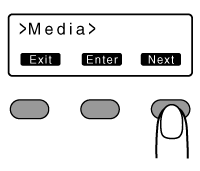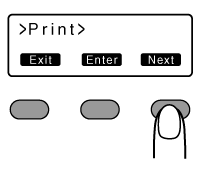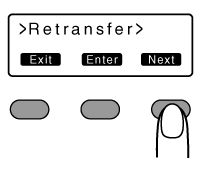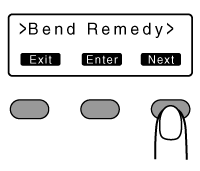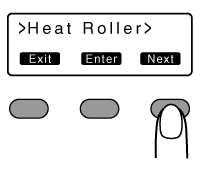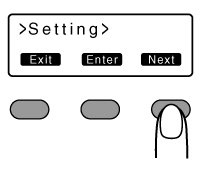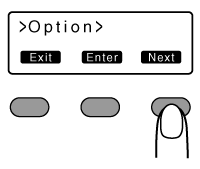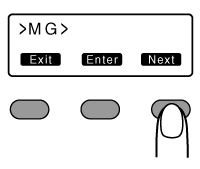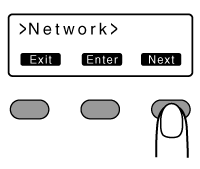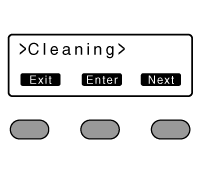Sequence of Setting Modes
- Settings can be viewed on the printer’s operation panel.
- Settings can be changed on the status monitor of the computer.
- Enters the setting mode.
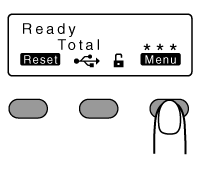
- Pressing it each time displays the next setting item.
- Pressing
 displays the setting item on the next lower level.
displays the setting item on the next lower level.
- Pressing
 enters the settings change mode.
enters the settings change mode.
- Pressing
 confirms or executes the setting.
confirms or executes the setting.
- Pressing
 displays the setting item on the next higher level.
displays the setting item on the next higher level.